Esse certificado já é reconhecido pelo Chrome e Firefox. Mas em comandos como curl e docker, que olham para os certificados instalados no SO, pode ser que eles falhem ao acessar sites com https com certificado da Sectigo.
Ambiente
- Fedora 36
Problema
Não é possível validar o certificado do site.
Exemplo com curl
$ curl https://git.mydomain.com:5050/v2/
curl: (60) SSL certificate problem: unable to get local issuer certificate
More details here: https://curl.se/docs/sslcerts.html
Exemplo com docker
$ docker login --username=myuser git.mydomain.com:5050
Password:
Error response from daemon: Get "https://git.mydomain.com:5050/v2/": x509: certificate signed by unknown authority
Descobrindo a autoridade certificadora do site
$ echo | \
openssl s_client -showcerts -servername gnupg.org -connect git.mydomain.com:5050 2>/dev/null | \
openssl x509 -inform pem -noout -text | \
grep -i -C 2 --color=always Issuer
Issuer: C = GB, ST = Greater Manchester, L = Salford, O = Sectigo Limited, CN = Sectigo RSA Organization Validation Secure Server CA
CA Issuers - URI:http://crt.sectigo.com/SectigoRSAOrganizationValidationSecureServerCA.crt
Podemos observar no output que o certificado do site é emitido pela Sectigo.
Verificando se a CA existe localmente (no SO)
trust list | grep -i -C 10 sectigo
Provavelmente não deve exibir nada ou, se exibir, não é a CA necessária.
Instalar o certificado da CA
Baixar
Acessar o site oficial da Sectigo clicando aqui e baixar os três certificados mostrados na imagem abaixo.
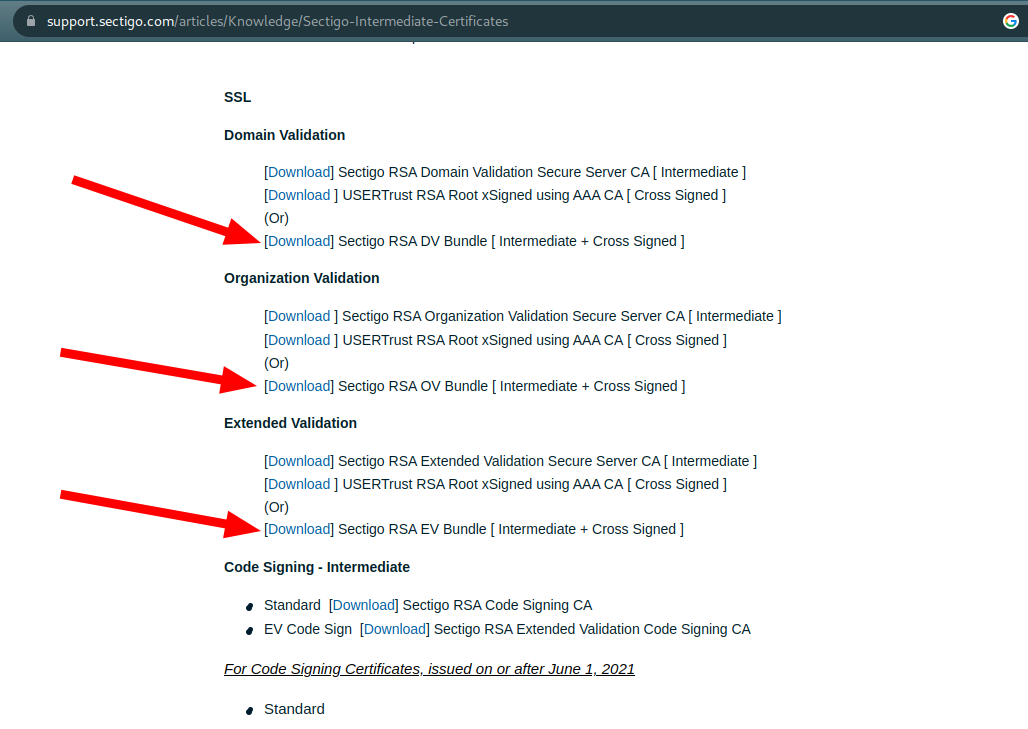
Que devem ser os arquivos:
- SectigoRSADVBundle.pem
- SectigoRSAOVBundle.pem
- SectigoRSAEVBundle.pem
Copiar para /etc/pki/ca-trust/source/anchors/
sudo cp ~/SectigoRSA*.pem /etc/pki/ca-trust/source/anchors/
## checando
ls -la /etc/pki/ca-trust/source/anchors/
Atualizar os certificados do SO
sudo update-ca-trust
Verificar que agora o SO reconhece a CA
$ trust list | grep -i -C 10 sectigo
pkcs11:id=%8D%8C%5E%C4%54%AD%8A%E1%77%E9%9B%F9%9B%05%E1%B8%01%8D%61%E1;type=cert
type: certificate
label: Sectigo RSA Domain Validation Secure Server CA
trust: anchor
category: authority
--
pkcs11:id=%2C%69%FF%80%C9%87%90%AE%34%E1%B4%E7%4C%93%85%99%40%E9%A7%B2;type=cert
type: certificate
label: Sectigo RSA Extended Validation Secure Server CA
trust: anchor
category: authority
--
pkcs11:id=%17%D9%D6%25%27%67%F9%31%C2%49%43%D9%30%36%44%8C%6C%A9%4F%EB;type=cert
type: certificate
label: Sectigo RSA Organization Validation Secure Server CA
trust: anchor
category: authority
Hora do teste!
Com o curl
$ curl https://git.mydomain.com:5050/v2/
{"errors":[{"code":"UNAUTHORIZED","message":"authentication required","detail":null}]}
🎉 🎉 🎉 Agora sem erros de SSL. O erro mostrado acima já é a aplicação requerendo autenticação. Sucesso então!
Com o docker
Como as CAs foram atualizadas no SO, é necessário antes reiniciar o docker:
sudo systemctl restart docker
$ docker login --username=devops.rav git.mydomain.com:5050
Password:
WARNING! Your password will be stored unencrypted in /home/mhagnumdw/.docker/config.json.
Configure a credential helper to remove this warning. See
https://docs.docker.com/engine/reference/commandline/login/#credentials-store
Login Succeeded
🎉 🎉 🎉 Sucesso!
